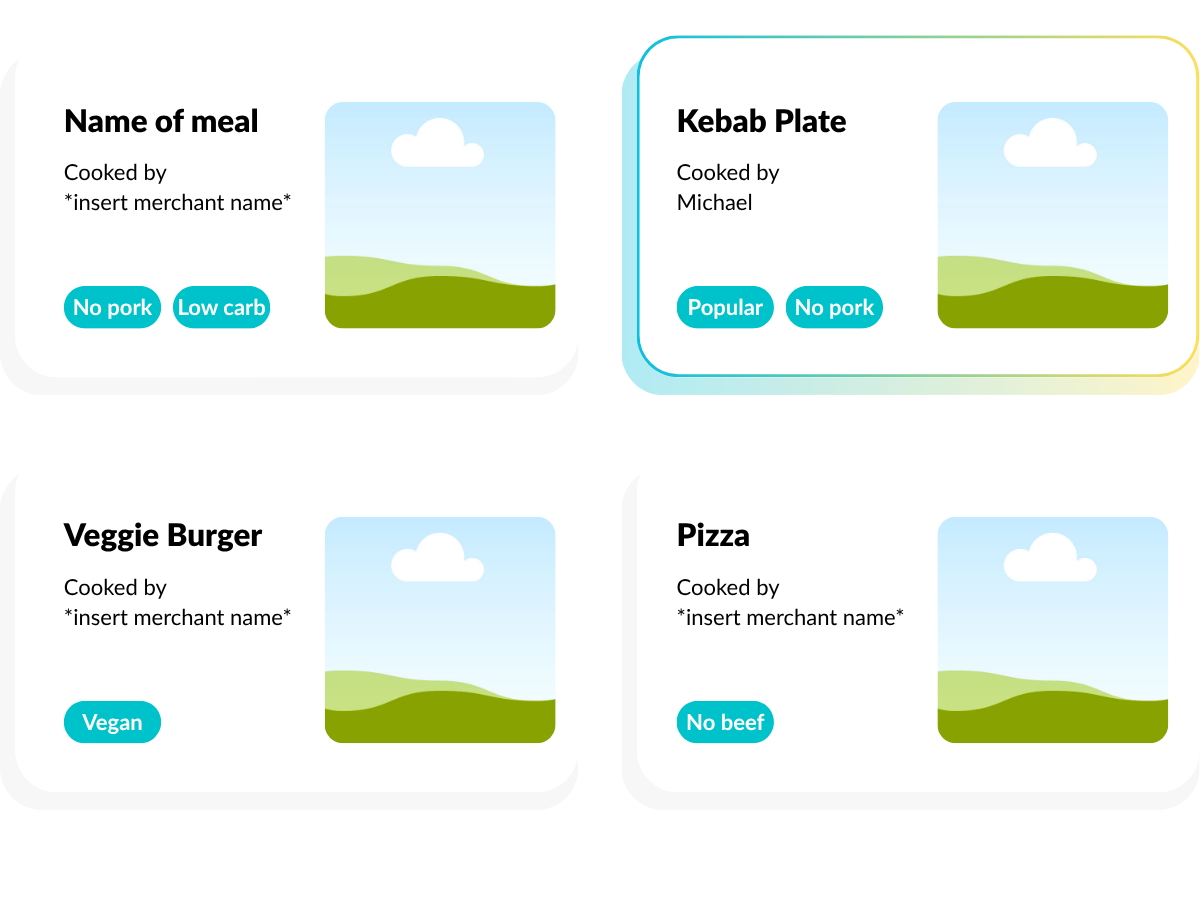Explanation:
Once a customer enters their address, it will bring them to a new page that allows them to build their meal plan for the week. Conditions: 1. For now, let's set the maximum radius at 20km. Admins should be able to change this from time to time. 2. Instead of showing a list of merchants, customers will be able to view a list of meals available to them that corresponds to the day. For example, if they're building their meal plan on a Tuesday, they will be able to see meals on Wednesday, then Thursday and Friday. Meals will not be available on weekends. 3. The cutoff time to add a meal/change a meal is 5pm. This also means if a customer starts building their meal plan on Tuesday at 6pm, it will only show them meals on Thursday onwards.
For the purposes of this design mockup, let's assume this customer is building their meal plan on a Tuesday before 5pm.
Hello, *insert customer name*.
Build your meal plan below by clicking on the meal you want
Wednesday, June 18 Lunch
Wednesday, June 18 Dinner
Thursday, June 19 Lunch
Meal selected: *insert name of meal*
Thursday, June 19 Dinner
No meal selected
Friday, June 20 Lunch
No meal selected
Friday, June 20 Dinner
Meal selected: *insert name of meal*
Click on the pricing plan you want
You will be able to select your delivery timing, indicate delivery instructions, etc. in the payment section.
If you don't want to eat tomorrow, cancel your by 5pm and your meal will be credited back to your account.
5 meals
RM 25.80 per meal
(5 meals)
RM 129 in total
🛵 Delivery fee included
10 meals
RM 25.80 per meal
(10 meals)
RM 258 in total
🛵 Delivery fee included
20 meals
RM 22.50 per meal
(20 meals)
RM 450 in total
🛵 Delivery fee included
40 meals
RM 22.50 per meal
(40 meals)
RM 900 in total
🛵 Delivery fee included